- Home
- About Us
- Chapters
- Study Design and Organizational Structure
- Study Management
- Tenders, Bids, and Contracts
- Sample Design
- Questionnaire Design
- Instrument Technical Design
- Translation
- Adaptation
- Pretesting
- Interviewer Recruitment, Selection, and Training
- Data Collection
- Paradata and Other Auxiliary Data
- Data Harmonization
- Data Processing and Statistical Adjustment
- Data Dissemination
- Statistical Analysis
- Survey Quality
- Ethical Considerations
- Resources
- How to Cite
- Help
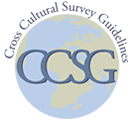

Appendix A (Technical Design Standards)
Following are some basic standards or rules for the design of interviewer-administered computer-assisted instruments using Blaise interviewing software [zotpressInText item="{2265844:LML2FD7S}"] which were based on initial research on developing guidelines for computer-assisted personal interviews (CAPI) [zotpressInText item="{2265844:UVKV89ZT}"]. These are included to convey the types of information to include in such standards; for example, instructions should be displayed in a smaller font and a different color than question text. Standards for 3MC studies should reflect the requirements for the design of instruments across cultures, which could dictate choice of fonts, colors, and so on. The referenced standards included examples of basic screen types formatted according to the standards (see Figures A1 and A2 below for selected question type examples).
Text characteristics- Display question text on a light-colored background (i.e., cream) in mixed case and in 12-point Arial, black.
- Display instructions in 11-point Arial bold blue.
- Display response categories:
-
-
- Those read out to the respondent, in 12-point Arial black.
- Those not read out to the respondent, in 11-point Arial bold blue.
-
-
- Use underline for emphasis sparingly.
- Place optional text in (parentheses).
- Display in-text references to function keys and numbers to type in mixed case within square brackets, for example, [Enter], [1], [F12], and [Ctrl-R].
- Place references to interviewer aids (e.g., an event history calendar or show card instruction) and the question text in the upper left corner of the screen, above the question text.
- Place instructions that precede the question flush left with the question.
- Use icons to distinguish special instructions:
-
-
- 🕮 Page 1, for respondent booklet instruction;
- 🗎 Calendar, for event history calendar instruction; and
- 🗹 Interviewer checkpoint.
-
-
- Bullet all other interviewer instructions with an 11-point bold blue diamond (◆ Enter [1] to continue).
- Single-space within an instruction and double-space between instructions.
- Place an online help indicator ([F1]—Help) above the question on the right margin for questions with 'question-by-question' objectives (QxQs).
- Indent instructions that follow the question.
- Place any context-related information below the question-level help indicator on the right margin (for example, changing person-level information as the interviewer navigates a household roster or grid).
- Display instructions in the order associated with required interviewer tasks.
- Include an actual question in explicit interviewer checkpoints, displayed in 11-point Arial bold blue.
- Capitalize only key task-related action verbs (ASK, READ, ENTER, and PROBE), and only at the beginning of instructions.
- Keep instructions simple and concise.
-
-
- Put long instructions or those not directly related to asking questions or entering responses into online help (question-by-question objectives).
-
-
- Conditional instructions start with the conditional phrase, not the action verb, and the action verb is not capitalized (e.g., conditional probes and data entry instructions).
- In probe instructions, place text to be read to the respondent in Arial black.
- Place references to respondent answers in quotation marks.
Figure A1: Example of multiple response questions.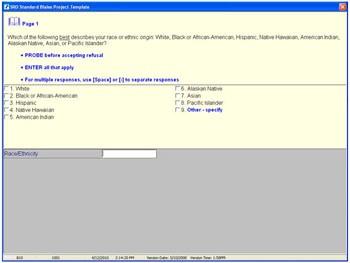
Figure A2: Example of an interviewer checkpoint.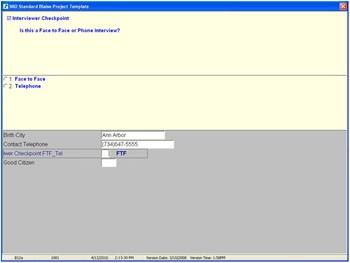
References
[zotpressInTextBib style="apa" sortby="author"]