- Home
- About Us
- Chapters
- Study Design and Organizational Structure
- Study Management
- Tenders, Bids, and Contracts
- Sample Design
- Questionnaire Design
- Instrument Technical Design
- Translation
- Adaptation
- Pretesting
- Interviewer Recruitment, Selection, and Training
- Data Collection
- Paradata and Other Auxiliary Data
- Data Harmonization
- Data Processing and Statistical Adjustment
- Data Dissemination
- Statistical Analysis
- Survey Quality
- Ethical Considerations
- Resources
- How to Cite
- Help
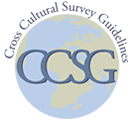

Instrument Technical Design
Sue Ellen Hansen, Hyun Jung Lee, Yu-chieh (Jay) Lin, and Alex McMillan, 2016
These guidelines will use the more general terms 'survey instrument' or 'instrument' when describing procedures or features that apply to the technical design of both paper and computerized instruments, and the term 'application'—which suggests the need for at least some programming—when discussing procedures for the development of computerized instruments. When there is a need to distinguish between types of computerized instruments, such as computer-assisted (computerized, but not necessarily accessed via the Internet) and Web instruments, reference will be made to the mode-specific type of computerized survey.
Study design decisions related to mode have an impact on instrument technical design requirements (see Study Design and Organizational Structure and Data Collection Implementation: General Considerations). Such decisions include whether the survey is to be self-administered or interviewer-administered and whether it is to be administered on paper or computerized. If the survey is self-administered, a decision must be made about whether it should be a paper or a computerized survey. For a computerized survey, depending on whether it is a computer-assisted self-interviewing (CASI) instrument or a Web instrument, there may be effects on the programming costs and the computer user interface—that is, what respondents see on the computer screen and how the computer interacts with the respondent.If the survey is interviewer-administered, decisions may have to be made about whether the instrument should be computerized or on paper and whether it should be in-person or by telephone. There may be technical design considerations associated with each of those decisions, as discussed below.
If the survey is to be administered on the respondent’s personal device, the design and layout must adapt to the various possible formats. Web instruments need to be developed with the assumption that respondents may complete them on computers, smartphones, or tablets.
Study design also involves decisions about data output, coding, and data documentation (see Data Processing and Statistical Adjustment and Data Dissemination). Thus, design decisions may have an impact on technical instrument design, primarily affecting survey implementation in three ways:- How easy it is for an interviewer or respondent to use the survey instrument and to provide appropriate responses (the 'usability' of the instrument). This can help minimize user burden.
- How easy it is to program a computerized instrument and to test it.
- How easy it is to code, output, analyze, and document survey data.
1.1 Determine whether to develop an interviewer- or self-administered instrument and whether to use a paper or computerized instrument. Some points to consider from a technical design standpoint are:
1.1.1 Interviewer- vs. self-administered instrument:
-
-
- Self-administered instruments including CASI, audio computer-assisted self-interview (A-CASI), video-computer-assisted self-interview (video-A-CASI), mail, or Web may lead to better data quality for surveys with extremely sensitive questions (drug abuse or sexually deviant behavior, for example) [zotpressInText item="{2265844:BFMBBCVM}"]. However, there can be cross-cultural differences. See Data Collection: Face-to-Face Surveys and Study Design and Organizational Structure for more in-depth discussion.
- Self-administered instruments should make it easy for respondents to recognize instructions (such as "Select one") and to read questions, navigate correctly through the instrument, and enter responses [zotpressInText item="{2265844:KACAY26L},{2265844:9XBCB4S7}"]. Instructions should appear where they are needed, such as "Start here" before the first question and response entry instructions (e.g., "Tick all that apply") after the question text, and recording responses should be displayed in the order of their likely occurrence. In addition, instructions to skip questions should be avoided or used sparingly in paper self-administered instruments because they can lead to response errors.
- Self-administered components can be combined with interviewer-assisted components of surveys. An interviewer-administered instrument would be better when there is a need to explain concepts and probe responses or when sections of the interview are sensitive (see Guideline 7).
- Interviewer-administered instruments make it easy to perform required tasks in the order in which they are expected to be performed. For example, interviewers’ instructions such as referring to show cards or other aids, reading questions, providing definitions, probing responses, and recording responses should be displayed in the order of respondents’ likely occurrence. This is true in both paper and computer-assisted instruments.
- Interviewer-administered computerized instruments may lead to higher data quality in long and complex surveys (for example, providing consistency checks or preloaded information throughout the whole instrument) or those with embedded experiments (for example, randomizing the order of questions or response options).
- Whether interviewer- or self-administered, the instrument technical design should help to minimize the burden placed on interviewers and respondents, which increases as instruments increase in length and complexity.
-
1.1.2 Paper or computerized instrument:
-
-
- Paper instruments may be less costly to develop, but entail additional data entry costs after data collection, and may affect the timeliness of data dissemination (see Data Dissemination).
- Computer-assisted and Web instruments require programming, but Web surveys generally are less costly because of the lack of interviewer costs, and don't necessarily require professional programmers for basic programming. On the other hand, if not programmed well, they may introduce higher costs during data processing.
- Some countries or regions may not have the professional expertise in place to do computerized surveys. There can be infrastructural constraints in some contexts that make it difficult to collect data with telephone or Web survey instruments (e.g., the lack of sufficient telephone or Internet penetration, or the lack of an adequate frame) (see Sample Design).
- Paper instruments should be less complex than CASI and Web instruments in order to minimize respondent burden, but still allow for embedded experiments.
- Web surveys should be designed to be viewed on phones, tablets, and any other mobile devices in addition to the traditional computer components.
-
1.2 Determine whether there are additional design considerations related to characteristics of members of the target population, such as children, men, the elderly, or the visually or hearing impaired [zotpressInText item="{2265844:6862DIBU}"]. Ensure that all such considerations are reflected in the technical specifications for the survey instrument (see Guideline 2).
1.2.1 Computerized instruments with images to show response options or color-coded keyboards to enter response options can be alternative design solutions for populations with low rates of literacy (see Appendix F) or computer usage experience (see Appendix G).
1.2.2 Instrument designs for interviewing multiple people within the same household and using the same instrument may need a customized interface with specific instructions to accommodate the flow of the interview for both computerized and paper instruments (see Appendix I).
Lessons learned1.1 The use of survey computer-assisted methods can help camouflage complexity and facilitate the tailoring of instruments to special populations. For example, [zotpressInText item="{2265844:6862DIBU}" format="%a% (%d%)"] describe the results from a number of Dutch surveys of special populations using computer-assisted interviewing and self-administered components, in which instrument design and administration were tailored to target population needs. For example, a simple but attractive screen layout was used to survey grade school children. In addition, students only needed to use simple keystrokes to answer questions and could stop temporarily when they felt tired. As a result, item nonresponse was reduced compared to a paper questionnaire. They concluded that well-designed computer-assisted instruments both improve the quality of data and minimize the burden experienced by respondents and interviewers.
1.2 Use of computerized instruments is possible even with low literacy rates. For example, [zotpressInText item="{2265844:ER5UKALV}" format="%a% (%d%)"] describe a study of poorly educated men and women in rural South India that experimented with an A-CASI instrument and color-coded response options. Although only 10% of participants had ever used a computer before, 80% stated that the instrument was user-friendly and felt comfortable responding to sensitive questions.
1.3 Study design should consider the potential measurement effects that may arise from differences in methods of survey administration. A review of paradata from the ESS and the International Social Survey Programme (ISSP) revealed some differences in results across countries between those that implemented paper self-administered surveys by mail and those that used interviewer-assisted self-administered surveys or face-to-face surveys.
2. Develop complete technical instrument design specifications for the survey instrument, specifying culture-specific guidelines as necessary. Rationale Technical instrument design specifications guide the formatting or programming of the survey instrument or application. They ensure design consistency across culture-specific instruments (to the extent possible) and facilitate post-production data processing, harmonization, documentation, and analysis (see Data Processing and Statistical Adjustment and Data Harmonization). The following should be taken into consideration:- The formatting of information and areas for recording responses.
- The formatting of specific text elements such as question text, response scales, and respondent or interviewer instructions.
- The formatting of specific question and response types.
- The linking of survey instrument information and variables in a dataset and the documentation of the instrument and dataset.
- Rules for the use of numbers, color, graphics, images, maps, and icons.
- Specifications for how question formats may differ across different data collection modes.
Procedural steps
2.1 At the beginning of the instrument specifications, provide an overview of the survey instrument, including the order of core chapters and required placement of culture-specific chapters (see an example in Appendix C). Make sure that the formatting adapts for cultural differences (see Adaptation). For example:
2.1.1 Differences in the formatting of information and areas for the recording of responses [zotpressInText item="{2265844:7PBBD5H4}"], including:
-
-
- Dates and times (e.g., 24-hour vs. 12-hour clocks).
- Calendar, holidays, and start-of-week.
- Numeric formatting (e.g., thousands, million, billion, and decimal separators).
- Names and addresses (e.g., last name first or second).
- Telephone numbers (e.g., with or without local prefix).
- Currency and monetary values (e.g., placement of currency symbol and negative sign).
- Sizes and measurement (e.g., metric vs. imperial units, Celsius vs. Fahrenheit, clothing sizes, etc.).
-
2.2 Provide rules for the consistent formatting of specific text elements, such as question text, response scales, respondent or interviewer instructions, and so on. These might include, for example [zotpressInText item="{2265844:7PP5G37Q}"]:
2.2.1 Display question text more prominently than response options.
2.2.2 Distinguish interviewer or respondent instructions; for example, using a smaller font of a different color, or italicizing in parentheses.
2.2.3 Place text elements where and in the order they are needed based on interviewer or respondent task demands; for example, in an interviewer-administered instrument, a show card instruction precedes question text, and a probe instruction follows it.
2.2.4 Evenly space response options in a scale, grid, or table, so that they appear of equal weight or prominence.
2.2.5 Underline question text that should be emphasized.
2.3 Provide rules for the formatting of specific question and response types (for example, open- vs. closed-ended) and other information. Also include examples for each rule; these may include:
2.3.1 Enumerated or fixed choice response options (e.g., 1=Female, 2=Male).
2.3.2 "Tick[/Check/Select] all that apply" (e.g., additional options like "All[/None' of the above" should be added for respondents to check/select).
2.3.3 Short or fixed-length text (e.g., the maximum number of words should be listed for respondents to provide answers).
2.3.4 Open-ended text (e.g., the maximum number of words should be provided as needed).
2.3.5 Numeric responses (e.g., for computer-assisted instruments, the range check should be provided and built in for quality control).
2.3.6 Response entry masks (e.g., "__/__/____" for dates).
2.3.7 Multi-part questions and question series; for example:
-
-
- Day/month/year (e.g., either numeric or text value examples, like "01" or "January," should be provided).
- Address/contact information (e.g., instruments should list address info to levels like country, state, county, city, street, zip code, etc.).
- Demographics question sets.
- Amount-per-unit (e.g., income per day/week/month/year).
-
2.3.8 Randomly ordered questions, response options, or sections.
2.3.9 Response scales.
-
-
- Fully-labeled scale.
- Partially-labeled scale.
- Roster or grid. Rosters are tables used to collect various information in columns about entities in rows; for example, gender and age (columns) about persons in a household (rows). Grids are often used for scale ratings (columns) on a number of items (rows).
-
2.3.10 Text fills (variable question text); for example, question text may vary based on size of household—"you" for respondent in a single-person household, and "you and your family living here" for a household with multiple persons.
2.3.11 Visual or contextual indicators that help respondents or interviewers understand where they are in a question series (for example, indicating above or beside a series of questions which household member, vehicle, or source of income they are discussing).
2.3.12 Progress indicators (i.e., a visual indicator of where the interviewer or respondent is in the instrument as the survey progresses; applicable only for electronic instruments).
-
-
- Progress indicators are speculated to reduce breakoffs, but added graphics associated with the use of a progress indicator increases download time [zotpressInText item="{2265844:QHSVB7BL},{2265844:7PP5G37Q}" etal="yes"].
-
2.3.13 Question-level help for use as necessary by the interviewer (question-by-question objectives, including definitions) in paper or computerized surveys.
2.3.14 Validation or consistency checks and post-collection edits. For paper instruments, these should be noted in the instrument technical design specification for use in post processing. In computerized surveys with programmed consistency checks that occur during the survey interview, there is a distinction between a hard consistency check (the interviewer or respondent cannot continue until an inconsistency is resolved) and a soft consistency check (the interviewer or respondent may continue without resolving the inconsistency).
2.4 Add information to the instrument specifications that facilitates recording responses, the linking of survey instrument information and variables in a dataset (a data dictionary), and the documentation of the instrument and dataset (traditionally called a codebook) (see Data Dissemination and Appendix C). For example, specify:
2.4.1 How questions are identified in the dataset (variable names and labels) and how response categories are numerically represented and labeled (value labels).
2.4.2 Open question formats; consider the amount of space needed to provide for responses, which may differ across languages.
2.4.3 Pre-coded response options. If necessary, specify international standards for code numbers and classifications, such as occupation, language, country of origin, and religion (for example, specifications for the ESS state that codes for respondents' language(s) are based on the ISO-639-2 code frame, but use alphanumeric codes in the dataset).
2.4.4 Code number conventions (e.g., Yes=1, No=5; Yes=1 or No=2; or No=0, Yes=1). Note that code numbers are generally not shown in self-administered questionnaires. Yes=1 and No=5 is sometimes used instead of Yes=1 and 2=No to minimize error in interviewer-administered surveys. This is because the number 5 is farther away from the number 1 than the number 2 is on a computer keyboard; thus, 2 (No) is less likely to be pressed when the interviewer means to press 1 (Yes).
2.4.5 Categories for missing data categories, such as,
-
-
- Not applicable (does not apply to the respondent; question not asked based on prior answer).
- Refusal (respondent refused to answer question).
- Don't know/can't choose.
- No answer (interviewer or respondent did not provide response, including due to errors in computerized instrument programming). Note that interviewing, coding, or statistical software may constrain labels used to create survey datasets. Specifications should indicate the values required in the final datasets and in final data documentation (the codebook).
-
2.4.6 Data input formats, including scales that use metaphors (such as ladders or thermometers).
2.4.7 Interviewer or respondent instructions.
-
-
- Respondent show card instructions.
- Routing (skip or filtering) instructions.
- Response format or data entry instructions.
- Question level flag or mark should be added if the question-level Q-by-Qs information has been prepared for the interviewer or respondent to use for understanding questions asked.
-
2.4.8 Universe statements; that is, metadata that indicates a question or question group was asked of a specific sub-group of the survey population (e.g., "Universe [for this question]: Women aged greater than or equal to 45 years").
2.4.9 Variables to construct or recode during post-production.
2.5 Provide rules for the use of numbers, color, graphics, images, maps, and icons.
2.5.1 Ensure that numbers used in response scales visible to respondents do not have specific implications in some cultures. For example, some numbers are considered unlucky in some cultures, such as the number thirteen in the United States.
2.5.2 Ensure that colors used in instruments do not have any negative connotations in specific cultures. Color has different meaning across cultures, and research has found there are cultural differences in color preferences. Any choice of colors should be validated by experts on particular cultures [zotpressInText item="{2265844:7PBBD5H4},{2265844:GTGDNFE6},{2265844:IA3KM7AR}"]. This may involve harmonization to a set of "culture-neutral" colors across instruments or adaptation of some colors across instruments as necessary. For example,
-
-
- Red in China means happiness while it means danger in the Western countries, as well as in Japan [zotpressInText item="{2265844:IA3KM7AR}"].
- White, black, all shades of gray, all shades of blue, and a light yellow are preferentially used internationally [zotpressInText item="{2265844:IA3KM7AR}"]. However, be aware of any association of specific colors with political groups in some countries.
-
2.5.3 Ensure that any maps used are drawn to scale.
2.5.4 Ensure that images are displayed using comparable typographical units across survey implementations.
2.5.5 Ensure that graphics, images, and icons convey comparable meaning across cultures and do not have negative connotations in specific cultures, or adapt them as necessary.
2.6 If using multiple data collection methods, include specifications for how question formats would differ across methods. For instance, a survey may be interviewer-administered in multiple modes (paper and computerized, or in-person and by telephone); it may be self-administered in two modes (Web and mail); or it may be self-administered in multiple modes (computer-assisted, paper, and Web). For example:
2.6.1 A computer-assisted self-interviewing (CASI) screen might have only one question and input field per screen or have questions with same response scales per screen (to minimize respondent burden), whereas an interviewer-administered computer-assisted screen might have multiple questions and multiple input fields.
2.6.2 Self-administered instruments may be developed without response codes (the respondent clicks on a response option, clicks on a radio button, or checks a box), whereas some computer-assisted personal interview (CAPI) surveys may require numbered response options for the entry of responses, if numbers are the only possible form of input.
2.6.3 Software constraints may also necessitate alternate specifications, for example, if different types software were used for Web and computer-assisted telephone interviewing components.
2.7 Based on the guidelines specified above, as well as the interface design and paper instrument guidelines that follow, prepare a survey instrument specification with all survey contents for the instrument as well as a data dictionary, which represents the contents of the survey dataset. Also specify the codebook metadata before data collection.
Lessons learned
2.1 Seemingly small differences in instrument design across cross-cultural surveys can influence responses across cultures. Scales that are not formatted consistently, response options with misaligned check boxes, differences in the relative amount of space allowed for open responses, and differences in the physical placement of follow-up questions have been shown to lead to missing data or unusual response distributions across surveys [zotpressInText item="{2265844:HXBDJ5S2}"]. For example, in the 1987 ISSP there was a question on subjective social stratification. Respondents in nine countries were asked to rate themselves on a scale from 1 to 10 (top to bottom). Respondents in all countries tended to rate themselves in the middle, and a small proportion of respondents rated themselves in the bottom. However, the Netherlands had 60% in the middle, compared to 72% to 84% in other countries, and had 37% in the bottom, compared to 6% to 24% in other countries. Dutch respondents did not have such a distinctive distribution on other social inequality measures. On examination, it was found that the Dutch translation was comparable to English, but the visual display of the scale differed (see Appendix D).
2.2 On the other hand, cultural customs and norms may require using different graphic images, icons, colors, etc. For example, in 2007, the ISSP allowed countries to use different graphics for an ideal body shape question. See Appendix D for images used in the Austrian and Philippines questionnaires.
2.3 The layout of scales should not deviate from the source questionnaire, e.g. a horizontal scale should never be changed into a vertical scale. Likewise, the order of response categories should not be reversed, e.g. "extremely happy"–"extremely unhappy" should not become "extremely unhappy"–"extremely happy". Such changes can contribute to measurement error [zotpressInText item="{2265844:IY6SFUI8}"].
2.4 When underlining is used to emphasize words or phrases to be stressed by interviewers, the emphasis should be maintained in the target language questionnaire. This may at times mean that a different word or groups of words will need to be stressed if a close translation has not proved possible [zotpressInText item="{2265844:IY6SFUI8}"].
2.5 Hashtags are commonly used on social media platforms such as Twitter, Instagram, Facebook, etc., and multiple data extraction tools or Application Programming Interfaces (APIs) have been developed for researchers to access these data (see Appendix H). Data entry instructions may need to be provided to respondents or social media users to include a "#" before entering any response, or to record the full response without any space to reduce data processing efforts.
3. Develop language-specific guidelines for the survey instrument as necessary. Rationale Different language features across cultures are important in designing survey instruments. Survey instrument designers should consider both languages and countries or cultures when developing language specifications, since there is no one-to-one match in languages and cultures. Some countries share the same language (e.g., English), but may have different language layout systems, and some countries use multiple languages (e.g., Belgium and Switzerland). In addition, some countries have more than one script or system of writing (e.g., Japan). Therefore, consider any differences across survey implementations in scripts, character sets, fonts, text directions, spelling, and text expansions when developing instrument technical design specifications [zotpressInText item="{2265844:7PBBD5H4}"]. This is important for computerized instruments, since software may need to be configured and instruments reprogrammed to display languages in cultures for which they was not originally developed.Procedural steps
3.1 Provide instrument formatting specifications that facilitate the translation of languages (see Translation: Overview), specifying scripts, character sets, fonts, spacing, and so on, for target languages [zotpressInText item="{2265844:VGYFNW3T},{2265844:7PBBD5H4},{2265844:J3B4G3FY},{2265844:IA3KM7AR}"] and the programming of computer-assisted instruments; formatting guidelines should address aspects of design such as:
3.1.1 Language- and region-specific character sets.
-
-
- The International Organization for Standardization (ISO) 8859 Character Set has language-specific groupings, for example, ISO 8859-1 for Western Europe and ISO 8859-2 for Central and Eastern Europe.
-
3.1.2 Differences in languages and scripts; for example:
-
-
- Japan has one language, but several scripts, which can be mixed.
- China has one official language, Mandarin (Putonghua), as well as seven other major languages and many dialects. Additionally, Chinese may be displayed in either Traditional or Simplified script.
-
3.1.3 Differences in fonts that support different character sets; in general:
-
-
- Avoid complex or ornate fonts.
- Provide interline space to ensure clear separation between lines and to accommodate underlining.
- Provide space to accommodate changes in line heights.
- Provide flexibility in layout of the instrument to accommodate expansion or contraction of text during translation. For example, use a larger font and/or margins for an English instrument, if translating from English into other languages would increase the amount of space required for text in culture-specific instruments.
-
3.1.4 Differences across languages in punctuation (e.g., the different question marks in English and Spanish, '?' and '¿', respectively).
3.1.5 Language- or culture-specific differences in the way characters are sorted alphabetically, including diacritics (accent marks above or below letters, e.g., 'É'), ligatures (multiple letters treated as single typographical units, e.g., 'æ,' 'œ,' and 'ß'), character combinations (e.g., 'ch' follows 'h' in Czech), and uppercase and lowercase letters. For instance, the 'Ä' sorts after 'Z' in Swedish, but after 'A' in German. This is important for computerized survey software that was designed for one type of culture but used in other cultures or countries that sort lists such as response options differently.
3.2 Consider differences in text or figure directionality and provide application design specifications that can be adapted to translated instruments with differing text or figure directionality; the three types of text or figure directionality are:
3.2.1 Left-to-right (Latin, Cyrillic, Greek, Thai, and Indic languages).
3.2.2 Left-to-right and vertical (Chinese, Japanese, and Korean).
3.2.3 Bi-directional (Arabic and Hebrew characters displayed right to left; Latin characters displayed left to right).
3.2.4 Text directionality applies to displaying images. For example, in Arabic and Hebrew, where the text is read from right to left, images are also read from right to left [zotpressInText item="{2265844:7PBBD5H4}"].
Lessons learned3.1 In Asian countries, vertical text direction is seldom used for survey questions, but it is sometimes used for response options. In the 2006 East Asia Barometer survey, there were differences across countries in the use of vertical text. Mainland China and Taiwan used vertical text for response options, but Singapore did not. In the ISSP in 2007, Japan and China used vertical text. When vertical text was more than one line, they were displayed from left to right in Japan, although they were displayed from right to left in mainland China (see Appendix E). These differences suggest both that design specifications need to reflect an understanding of how different Asian countries display text both vertically and horizontally, and that it would be desirable to pretest separately questions that differ across countries.
3.2 [zotpressInText item="{2265844:NBGFDWNT}" format="%a% (%d%)"] cautions against administering visual representations to right-to-left readers (of Arabic or Japanese, for example) that are meant to be processed from left-to-right (of English, for example). In studies comparing the results of a pictorial inductive reasoning exercise administered to Arabic-educated Nigerian and Togolese high school students with that of an Austrian calibration sample, researchers found the Arab-educated students exhibited far more difficulty using the left-to-right processing format required by the test than the Austrians because Arabic is read from right-to-left. In a 3MC project in six countries in the Middle East, researchers discovered during the design phase that some Arabic-to-English translations uncovered potential differences between how respondents in the Middle East and respondents in western countries visualize and mentally process rating scales [zotpressInText item="{2265844:GT3JYQM4}"].
4. Develop interface design rules for computerized survey applications, and for self-administered paper instruments. Rationale Interface design has an effect on the respondent-computer or interviewer-computer interaction, influences user performance, and may affect data quality. Design should not only minimize respondent and interviewer burden and thus maximize usability, but should also be consistent across survey implementations. Therefore, it is important to provide clear guidelines for the design of instructions, questions, error messages, and screen elements for computerized instruments (see Appendix A for an example of basic design guidelines for computer-assisted surveys). Note that similar rules are necessary for data entry applications (see Data Processing and Statistical Adjustment).Many of the principles for interface design of computerized instruments are also relevant to paper instruments. They can just as easily address the usability of paper instruments, whether they are for interviewer-administered or self-administered surveys. In the procedural steps below, no distinction is made between computerized and paper instruments if a step would apply to both paper and computerized surveys. Where necessary, distinctions are made between computer-assisted and Web interface design.
Procedural steps4.1 Establish the key principles for design, which should lead to effective assessment of the quality of design (see Guideline 5). These include:
4.1.1 Consistency.
4.1.2 Visual discrimination among questions and related elements, so that interviewers and respondents quickly learn where different elements are located, and thus where to look for what type of element. For example, interviewer and respondent instructions may appear in a smaller text, a different font, and/or a color, to distinguish them from the question text.
4.1.3 Adherence to a culture's normal reading behavior for each language and script, based on issues such as text directionality (see Guideline 3).
4.1.4 Display of instructions at points appropriate to associated tasks.
4.1.5 Elimination of unnecessary information or visual display of other features that distract interviewers and respondents.
4.2 Provide rules for the layout and formatting of question elements, including:
4.2.1 Question text, which should be the primary focus of a question, and its related information.
4.2.2 Response options, which should have instructions or visual characteristics that convey whether a single mutually-exclusive response or multiple responses are possible. For example, in computerized instruments, radio buttons convey that there should be one response, and check boxes convey that there may be multiple responses, which should be reinforced by an instruction (e.g., "Select all that apply").
4.2.3 Response input fields should convey the length of the response expected. For example:
-
-
- A response area is as wide as and has as many lines as the expected length of response.
- The width of an integer response area should be as many number of character lengths wide as the expected input, that is, one character length for a one-digit integer, a two-character length for a two-digit integer, etc.
-
4.2.4 Instructions, which should appear as expected in relation to task demands; for example, a reference to a respondent booklet or show card should appear before question text, and a probe or data entry instruction after question text.
-
-
- Layout can also play a role when deciding on translations for interviewer or respondent instructions. If the instruction reads “Please tick one box” (as in the self-completion supplementary questionnaires), the translation for “box” should match the symbol that is eventually used, such as '□' or '○'. Equally, the translation for “tick” should match the actual action (tick? mark? touch?), which can depend on whether the questionnaire is computer- or paper-based [zotpressInText item="{2265844:IY6SFUI8}"].
-
4.2.5 In computerized instruments, the interface should facilitate accessing online help, through clear formatting of help text and design of navigational aids that facilitate opening and closing help text windows.
4.2.6 Error messages, warnings, and consistency checks in computerized instruments should clearly identify the nature of the problem, reflect actual question wording if necessary (e.g., for interviewer probes for more accurate responses), and convey how to resolve the problem (see [zotpressInText item="{2265844:N3E9VA5L}" format="%a% (%d%)"] for examples and for more detailed guidelines on design of error messages).
4.2.7 Context markers (for example, instrument section labels, household member numbers, and so on).
4.2.8 Additional information may be required for Web self-administered surveys, such as contact information and graphic and/or text identification of the sponsoring organization.
4.2.9 In Web surveys, provide guidance on whether to use a paged vs. a scrolling design [zotpressInText item="{2265844:5NL254YP}"]. Provide rules for handling cultural differences; for example, differences in paper sizes for paper surveys. In such cases, provide guidance on pagination in order to avoid inadvertent context effects (or example, two related questions appearing together on one page in one country's survey and on separate pages in another).
4.2.10 Provide examples of key question types and elements for all target languages and cultures, and for different types of administration if relevant (see Appendix A for examples of computerized questions and Appendix B for examples of paper questions).
4.2.11 Provide examples of correct formatting of elements, for all question types (see Guideline 1) and all languages and cultures (see Appendix A).
Lessons learned4.1 There is increasing evidence that the visual design of computer-assisted and Web instruments can impact data quality [zotpressInText item="{2265844:6862DIBU},{2265844:BM4MFNUH},{2265844:QHSVB7BL},{2265844:7PP5G37Q},{2265844:TGSMWYEV}"]. For example, providing an input box or field that allows entry of 10 numbers with no guidance or instruction on input format can lead to poorer data quality than if the survey question more precisely calls for an integer of up to three digits; for example, instead of "20," "90," or "100" in an entry field with a width of three (___), a Web survey respondent enters "40 to 50" in a field with a width of 10 (-_________) can lead to poorer data quality due to possible entry errors.
4.2 Not providing rules for formatting questionnaires printed on different sized paper can lead to poorer comparability of data across countries. For example, in the ISSP one country lost the last item in a scale when copying the scale from A4 size paper (8.27" by 11.69") to letter size paper (8.5" by 11") [zotpressInText item="{2265844:W4EUJIW7}"].
5. Establish procedures for quality assurance of the survey instrument that ensures consistency of design, adapting evaluation methods to specific cultures as necessary.Rationale
As discussed in Guideline 4 above, research shows that instrument technical design can affect data quality in computer-assisted or Web surveys positively or negatively. This is also true of paper instruments. Thus, it is important that pretesting (see Pretesting) of comparative survey instruments includes procedures for assessing the quality of the design of the survey instrument and adaptations for specific cultures, languages, and modes, and not just the quality of the content. This includes the evaluation of the use of color, graphics, images, maps, and icons. As indicated earlier, such evaluation procedures may require adaptation across cultures. Procedural steps5.1 Identify a team with members that have expertise in the evaluation of technical instrument design. Such experts may include substantive experts, survey methodologists, linguists, and usability professionals, and should include someone with an understanding of response styles across cultures.
5.2 Provide a clear set of instrument specifications and/or a data dictionary for the instrument and culture-specific adaptations (per rules outlined in Guideline 2), which will facilitate testing and assessment of the instruments. Such documentation would include: question (variable) names and labels; question text; response option values and labels; numeric response formats and ranges, and specifications for the lengths allowed for open-ended question text; interviewer or respondent instructions; missing data values; skip instructions; etc. It should enable comparison of computerized or formatted paper instruments to instrument design specifications.
5.3 Identify appropriate instrument evaluation procedures for the comparative surveys under evaluation. These may be more or less extensive based on whether survey organizations in the targeted cultures have previously used specific guidelines, instruments, and survey software. Most questionnaire pretesting tools (see Pretesting) may be used to evaluate instrument design as well as questionnaire content and data collection procedures. These include:
5.3.1 Expert review or heuristic evaluation, in which one or more experts evaluates the instrument design against a set of evaluation criteria or heuristics, for example:
-
-
- Consistency and adherence to design guidelines.
- Error prevention.
- Usefulness of documentation, definitions, help, error messages, and other feedback to users.
- Ease of navigation.
- Ease of recognition of specific question or instrument elements and actions required.
-
5.3.2 Review of an instrument, data dictionary, or codebook to ensure adherence to instrument specifications for naming and labeling of variables and response options. This should include comparison across instruments or data dictionaries for all survey implementations.
5.3.3 Laboratory or on-site tests of instrument design with users or participants with similar characteristics to target interviewers or respondents. These are called usability tests when evaluating computer-based instruments, but they also may be used to evaluate paper instruments. Since culture-specific response styles affect how participants respond to questions about usability [zotpressInText item="{2265844:CRI4PX4I}"] every effort should be made to match tester and participant characteristics, language, and cultural background.
5.3.4 If feasible, incorporate methodological experiments on formatting, to assess whether aspects of formatting affect respondents differentially across cultures.
5.4 Test instruments locally on top of central testing.
5.4.1 Field instruments that require Internet connection should be tested for connectivity in field situations. An offline alternative should be established if there are connectivity issues.
5.5 Collect measures from all instrument evaluation procedures that will lead to informed decisions about question- or screen-specific or global design changes that need to be made (see Pretesting). Examples include:
5.5.1 Questionnaire length and section and item timings.
5.5.2 Audit trails for computer-assisted or Web applications, which can include item timestamps, keystrokes, mouse actions, and functions invoked. Gathering some of these requires programming that captures information directly from the respondent's computer ([zotpressInText item="{2265844:S2GY4PIR}" format="%a% (%d%)"] provides sample programming code for capturing such paradata for Web surveys).
5.5.3 Behavior codes or event codes based on video or audio recordings that reflect problems using the survey instrument. Such methods are appropriate for both paper and computer-assisted instruments.
5.5.4 Qualitative analyses of cognitive and usability testing.
5.5.5 Heuristic evaluation or expert review.
Lessons learned5.1 Research [zotpressInText item="{2265844:LTRI96TX},{2265844:MPZDMZKD}"] has shown that techniques for evaluating the effectiveness of paper materials and computer software work very well in the evaluation of the design of survey instruments. For example, usability evaluation methods (commonly used in the development of software to assess the quality of user interfaces) and traditional pretesting methods such as conventional pretests, cognitive interviews, and behavior coding can be used to identify instrument design problems as well as problems related to question content.
5.2 Interviewer and participant interaction may need to be considered for usability tests of instruments used in 3MC surveys. There is evidence that when an interviewer is from the same culture as participants, interviewers give more help, tell more about introductions, and encourage participants more frequently, and participants report more usability problems and give more suggestions than when an interviewer is from a different culture [zotpressInText item="{2265844:MBTJKG8M}"]. On the other hand, some research indicates that when interviewers are from cultures speaking different languages, participants explain more about their choices of design elements [zotpressInText item="{2265844:88GV5NSP}"].
5.3 Incorporating methodological experiments into cross-cultural surveys, whether for experiments on instrument design or other methodological issues, can be difficult to negotiate. It involves agreement of funding agencies, the central coordinating center (if there is one), and the survey organizations involved. It also requires that clear experimental design specifications are included as part of the development of design specifications prepared for each survey organization (see Guideline 2).
6. Consider all possible formats and layouts, particularly when a survey is self-administered on devices provided to the respondent or administered on the respondent’s personal device or devices that respondents can access to complete surveys in a public setting (See Study Design and Organizational Structure). Rationale A self-administered component may be better when a portion of the interview is sensitive, although this varies by social context (see Data Collection: Face-to-Face Surveys for further discussion). When using CASI and A-CASI modes, attention to the details discussed below that facilitate the respondent experience can lead to increased data quality. Procedural steps6.1 Ensure that there is a good fit between the project and the technological device.
6.1.1 Handheld devices such as personal digital assistants (PDAs) or smartphones may be more appropriate for smaller or simpler questionnaires.
6.1.2 An important limitation of PDAs and smartphones is that they are not as suitable for collecting open-ended responses [zotpressInText item="{2265844:UA5QYJ3M}"].
6.1.3 Particularly with the use of a PDA or smartphone, researchers need to be aware of the size of the device relative to the interviewer’s hand.
6.1.4 Interviewers might lose track of where they are in the sequence of questions [zotpressInText item="{2265844:7PP5G37Q},{2265844:KF3ARJMY},{2265844:P2T3TNJE}"] and might find it difficult to retain a comprehensive picture of the instrument since they see only one screen at a time.
6.1.5 Moreover, interviewers might find it more difficult to handle qualitative open-ended questions that require a lot of typing verbatim answers. Handheld devices (e.g., smartphones) are not as suitable for collecting open-ended responses as are laptops [zotpressInText item="{2265844:UA5QYJ3M}" etal="yes"].
6.2 Implement a system of work ownership. All personnel can be assigned a code for database entry, supervision, and analysis. Logs can be generated to monitor and control data management and information flow.
6.2.1 Additional attention should be given to non-Latin languages (i.e., Chinese, Arabic, Russian, etc.) when selecting technology and programming software. Not all software packages can support non-Latin script.
6.2.2 Allocate sufficient time to designing and pretesting the electronic questionnaire and to overall testing and debugging the software, or difficulties can arise due to lack of adequate preparatory time [zotpressInText item="{2265844:HJHKHI2T}"]. This is particularly for questionnaires in multiple languages, especially if the survey uses a non-Latin script and/or if the questionnaire is lengthy and complex, as it is crucial to ensure that the question flow and skip patterns function correctly before using them in the field.
6.3 Consider using paper documents for certain aspects of the survey. For example, interviewers in China using handheld computers reported that it was overly time-consuming to read the full consent form on a small screen [zotpressInText item="{2265844:YT6MIWP9}"].
6.3.1 In a public health survey in China, interviewers reported that entering Chinese characters using the handwriting recognizer was too time-consuming and entering Chinese characters with the stylus into the handheld computer was also difficult [zotpressInText item="{2265844:YT6MIWP9}" etal="yes"].
6.4 When using CASI and A-CASI modes, attend to details that facilitate the respondent experience, leading to improved data quality.
6.4.1 Consider disabling the screen saver and power-saving settings on the device so that screens do not go blank if a participant takes additional time to answer a question [zotpressInText item="{2265844:QN2ZACW3}"].
6.4.2 Graphical and/or audio representations of the response process can help guide the respondent through the interview. In a survey using A-CASI in India, the entry of a response was marked by the change in the color of the corresponding response bar on the screen to grey, along with a 'beep' sound. A “Thank you” screen indicated the end of the survey [zotpressInText item="{2265844:ER5UKALV}"].
6.4.3 If a participant did not answer a question after approximately 60 seconds, consider repeating the question and/or programming additional text can be programmed to appear encouraging participants to answer the item(s) in a truthful manner [zotpressInText item="{2265844:QN2ZACW3}"].
6.4.4 If a keyboard is used, it should be user-friendly.
-
-
- Keyboard options can be limited to responses (e.g., "Yes," "No," and numbers) and larger color-coded keyboard keys could be used (see Appendix G).
- Additional keyboard shortcuts to replay questions can also be marked.
-
6.4.5 Text on the computer screen should be large enough to be easily legible for respondents.
6.4.6 In an A-CASI survey in India, neither the question nor the response texts were displayed on the screen to ensure privacy and confidentiality for the respondents [zotpressInText item="{2265844:ER5UKALV}" etal="yes"].
6.4.7 Touchscreens on A-CASI instruments can be particularly helpful for less-educated populations [zotpressInText item="{2265844:TU7J8GCL}"].
6.5 Consider the different types of mobile devices that a respondent may use to complete a survey. For example, Web surveys may be accessed through computers, smartphones, or mobile tablets, and completed on one or more devices. 'Bring your own device' (BYOD) has become a trend for telephone surveys and surveys can be administered at a time most convenient for the respondent.
6.5.1 To achieve its cost and quality targets and meet its strategic goals for Census 2020, the U.S. Census Bureau continues to explore the public’s willingness to be enumerated given a BYOD concept in which interviewers are using their personally owned devices [zotpressInText item="{2265844:KTRZZEFY},{2265844:38A4VDTT}"].
6.6 Consider collecting data using Short Message Service (SMS) text, with reminders sent to mobile phones [zotpressInText item="{2265844:ALKR2XW7},{2265844:WPJHHNRC},{2265844:ASKB4GKV}"] or with the use of 'apps' [zotpressInText item="{2265844:6MMUBUF6}"] for surveys that specifically target respondents that possess smartphones.
Lessons learned6.1 Do not underestimate the additional time needed for preparation when using technology. In a survey in Burkina Faso, researchers reported underestimating the amount of work required to program questionnaires, and as a result failed to maximize the use of some of the available options for input checking and other real-time quality control procedures. Village names, for example, were implemented as a text-entry field, but would have been better as a drop-down list to avoid ambiguities of spelling, etc. Combinations of input checks, plus quality control measures at the stage where data were downloaded to portable computers in the field, should have picked up concerns at an earlier and remediable stage [zotpressInText item="{2265844:4WXIRE35}"].
6.2 In a Bolivian survey, interviewers reported that longer survey questions disrupted the flow of the interview because of extra scrolling time [zotpressInText item="{2265844:UA5QYJ3M}"].
6.3 In a Kenya study, A-CASI had much lower rates of missing data than the paper self-administered questionnaire, and similar rates to the standard interviewer-administered paper questionnaire. Use of computers in rural populations was sometimes met with suspicion and opposition.
6.4 In a Malawi study [zotpressInText item="{2265844:9QT6CDBV}"], reporting for "ever had sex" and "sex with a boyfriend" is higher in the face-to-face (FTF) mode than self-administered A-CASI. Instead, reporting about other partners as well as multiple lifetime partners, however, is consistently higher with A-CASI than FTF. Overall, the FTF mode produced more consistent reporting of sexual activity between the main interview and a subsequent interview. The association between infection status and reporting of sexual behavior is stronger in the FTF mode, although in both modes a number of young women who denied ever having sex test positive for STIs/HIV in associated biomarker collection.
6.5 Comparisons with alternate administration modes suggest that the audio self-administered questionnaire mode strongly increased reporting of socially undesirable behaviors. Further analyses suggest that when self-administration is combined with the use of earphones, the threat of bystander disapproval (as opposed to interviewer disapproval) is reduced by effectively isolating respondents from their social environment.
6.6 In Kenya, each text message reminder included a quote that was up to 40 characters long and was unrelated to the topic of the survey (malaria case management), but was designed to be motivating, entertaining, or merely attention-getting to increase the probability that health workers would read the messages and respond to the survey [zotpressInText item="{2265844:ALKR2XW7}"].
See also Data Collection: Face-to-Face Surveys for further literature on the use of CASI and A-CASI.
7. Maintain complete documentation of source and target language or culture-specific instruments, including specification and design guidelines, and provide comprehensive summaries of the same for data dissemination and analysis. Rationale Comprehensive documentation of survey instruments or applications is an essential component of study documentation and comes into play at all stages of the survey lifecycle (questionnaire development, pretesting, data collection, post processing, and data dissemination and analysis). Complete and consistent rules for specifying and designing instruments are important (although not sufficient) to ensuring survey data meet the quality requirements of users (see Survey Quality). Documentation of instrument design specifications also plays a significant role in this regard. In 3MC surveys, it also facilitates the assessment of comparability of survey data across cultures. The rapid increase in computer-assisted data collection methods makes it increasingly possible to provide well-documented survey data. Based on study design, the study coordinating center, the survey agency, or both would be responsible for maintaining documentation related to technical instrument design. Procedural steps7.1 Maintain documentation of the rules specified for technical instrument design.
7.2 Maintain documentation of quality assessments of the survey instruments and the outcomes of decisions made to revise the instrument design.
7.3 Maintain specifications for the final source instruments, based on Guidelines 1, 2, 3, and 4 above. These should include the instrument specifications and data dictionaries developed by the coordinating center and/or survey organizations.
7.4 Maintain alternative specifications for target languages or cultures as necessary. For example, if the source instrument is computer-assisted, but it is necessary to develop a paper instrument for one or more locations, separate specifications should be developed for paper instruments.
7.5 Maintain paper and/or electronic copies of all culture-specific instruments or adaptations of instruments to facilitate comparison of technical design across culture-specific surveys.
7.6 Maintain question-level metadata (question text, response options, instructions, text fills, population universes, definitions, etc.) in an electronic format to facilitate linking and comparing metadata for all survey instruments (e.g., eXtensible Markup Language (XML) data files). If feasible, this should be part of a centralized documentation system that links question metadata and formatting with data codebooks for data disseminated. Some computer-assisted data collection software now makes this possible.
7.7 Provide comprehensive documentation of survey instruments, based on all of the sources of documentation listed above.
Lessons learned7.1 Survey instrument design and documentation of design rules and specifications can affect the quality of data produced and disseminated, and the ability of users to effectively analyze survey data. [zotpressInText item="{2265844:RZX3QIHS}" format="%a% (%d%)"] conducted studies of users "interacting" with statistical data in order to understand how to better meet their needs. In one study, she found that the completeness and quality of available question-level survey instrument documentation and metadata affected users' selection of variables for analysis. In particular, she found that users used a number of mechanisms for identifying appropriate variables for analysis, including what they knew about variable naming conventions, how particular questions relate to other questions, and even coding categories, if the question text did not provide enough information for selection. These findings reinforce the need for clear documentation of technical design guidelines and instrument specifications, and for these to be readily available to data users.
References [zotpressInTextBib style="apa" sortby="author"]